Pavel Rykov
July 26, 2023 ・ Kubernetes
CI/CD for Kubernetes
Introduction to CI/CD and Kubernetes
Continuous Integration (CI) and Continuous Deployment (CD) are essential practices in modern software development that allow teams to integrate changes and deploy applications frequently and reliably.
CI is the practice of merging all developers' working copies into a shared mainline several times a day. It allows for the early detection of integration bugs, improves collaboration, and reduces rework, leading to more robust software.
CD, on the other hand, is a strategy for software releases wherein every code commit that passes the automated testing phase is automatically released into the production environment. This approach ensures that you can release new features, configurations, and bug fixes to your customers quickly and sustainably.
Kubernetes, an open-source container orchestration system, has become the platform of choice for deploying, scaling, and managing containerized applications. With its flexible and powerful features, it has revolutionized the way organizations build and deliver software.
The integration of CI/CD in the Kubernetes environment significantly streamlines the entire software delivery process. It allows developers to focus on their primary task - creating excellent software - while automation handles the build, test, and deployment phases. This combination can significantly improve productivity, reduce the risk of errors, and provide faster feedback.
In the following chapters, we'll delve into the benefits of using CI/CD for Kubernetes applications, explore some popular CI/CD projects, and walk through the process of setting up a CI/CD pipeline using GoCD in the Kubernetes environment.
Stay tuned!
Benefits of using CI/CD for Kubernetes Applications
When used together, CI/CD and Kubernetes offer several benefits that can greatly enhance the efficiency and reliability of your software development and deployment processes.
Faster Release Cycle
CI/CD pipelines automate the steps in your software delivery process, such as building, testing, and deployment. By automating these steps, you can deliver software more quickly and reliably.
Increased Developer Productivity
By removing manual steps and automating repetitive tasks, developers can focus more on coding and less on the infrastructure. This leads to increased productivity.
Improved Code Quality
CI/CD pipelines usually include automated tests run before deployment. These tests can be run at every code commit, ensuring that the code is error-free and meets the defined quality standards.
Reduced Risk
With CI/CD, you can deploy smaller changes more frequently. This approach reduces the risk associated with deployment because it's easier to identify and address issues with smaller code changes than with larger ones.
Enhanced Customer Satisfaction
Faster delivery of features, efficient bug fixes, and improved application stability lead to enhanced customer satisfaction.
Better Compatibility with Microservices
Kubernetes is known for its excellent support for microservices architecture. CI/CD pipelines complement this by enabling independent development and deployment of each service, leading to a more efficient microservices setup.
Overview of CI/CD Pipelines in the Context of Kubernetes
CI/CD pipelines are integral to the modern software development process. They facilitate the automation of the build, test, and deploy phases, allowing for continuous integration of changes and continuous deployment of applications.
Understanding CI/CD Pipelines
A CI/CD pipeline is a series of steps that your code changes pass through from integration to delivery. The CI part involves automatically building and testing code every time a team member makes changes, usually through a version control system. The CD part involves automatically deploying the built code to production.
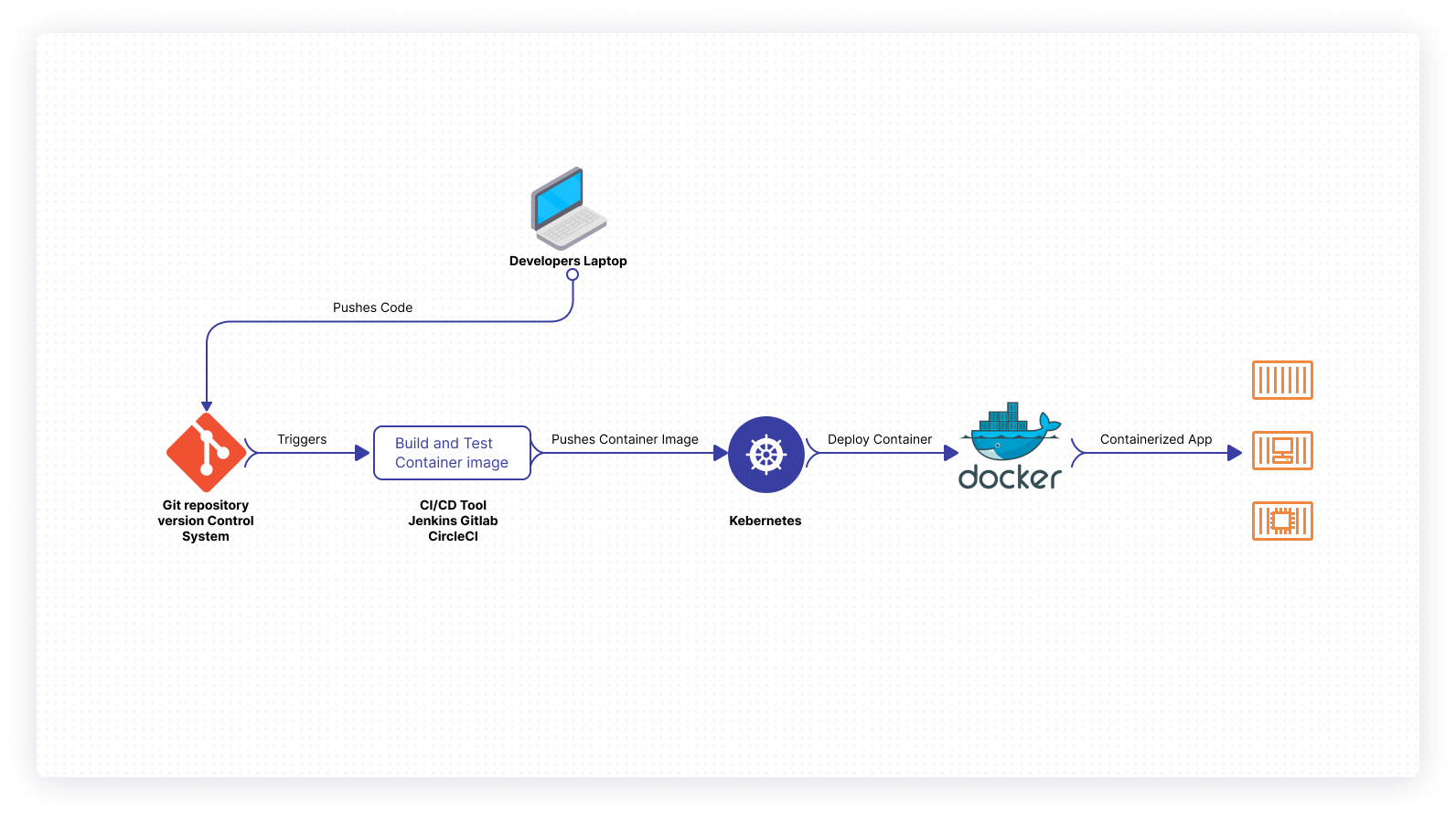
(Source: CI/CD pipelines with Kubernetes by Harshit Mehndiratta)
In the context of Kubernetes, a CI/CD pipeline could work as follows:
-
A developer commits changes to the version control system.
-
The CI/CD pipeline automatically detects these changes and initiates the pipeline.
-
The pipeline builds a Docker image with the new code.
-
The pipeline pushes the image to a container registry.
-
The pipeline deploys the new image to a Kubernetes environment for testing.
-
If the tests pass, the pipeline deploys the new image to the production Kubernetes environment.
Why CI/CD Pipelines are Important for Kubernetes
Kubernetes is a platform designed to automate deploying, scaling, and operating application containers. It can run in various environments, including public clouds, private data centers, and hybrid networks. This flexibility is what makes it so attractive to businesses today.
However, managing deployments on Kubernetes can become complex quickly, especially in large-scale or rapidly changing environments. CI/CD pipelines help manage this complexity by automating the deployment process.
In the next chapter, we'll look at some popular projects for setting up CI/CD pipelines in Kubernetes environments.
Review of Popular Projects for Organizing CI/CD Pipelines
There are several popular projects and tools available that can help you set up effective CI/CD pipelines for your Kubernetes applications. In this chapter, we'll discuss some of the most widely used ones: Jenkins, GitLab CI/CD, GitHub Actions, GoCD, Rancher, and Spinnaker.
Introduction to CI/CD Projects
CI/CD projects are tools or systems designed to help teams automate the software delivery process. They provide features for building, testing, and deploying code, as well as managing and monitoring your pipelines.
Jenkins
Jenkins is an open-source automation server with an extensive plugin ecosystem that supports a multitude of CI/CD use cases. With Jenkins, you can automate parts of the development process related to building, testing, and deploying software. Jenkins also has robust support for Kubernetes, allowing you to manage and scale your pipelines effectively.
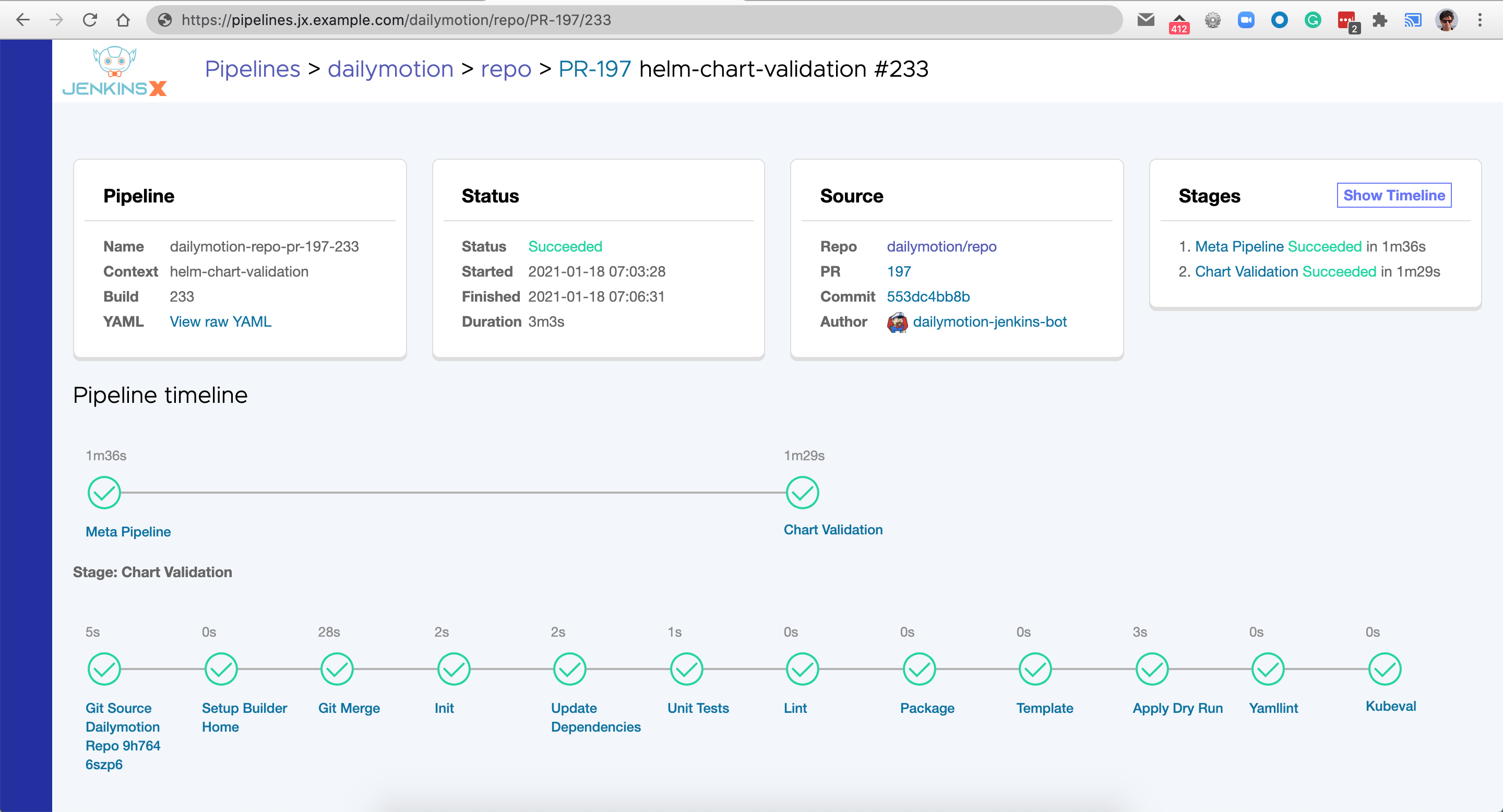
GitLab CI/CD
GitLab CI/CD is a part of the GitLab ecosystem, a tool that covers the entire DevOps lifecycle. It allows you to define your pipeline configurations directly in your GitLab repositories in a file called .gitlab-ci.yml. GitLab CI/CD also has built-in support for Kubernetes, making it a popular choice for Kubernetes-based projects.
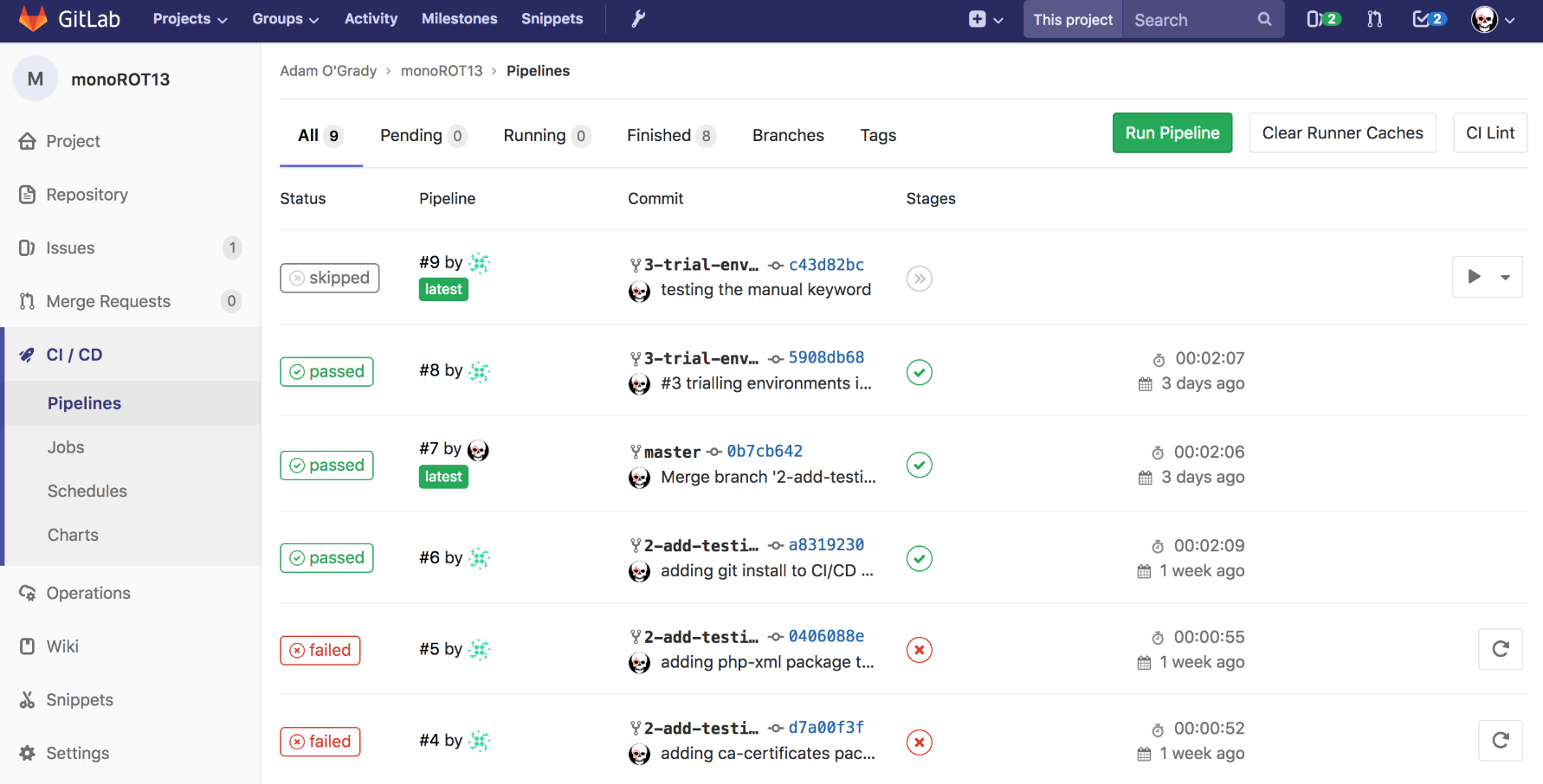
GitHub Actions
GitHub Actions is a CI/CD solution from GitHub. It allows you to automate workflows directly from your GitHub repository. You can build, test, and deploy your code right from GitHub, making it a convenient option for teams already using GitHub for version control.
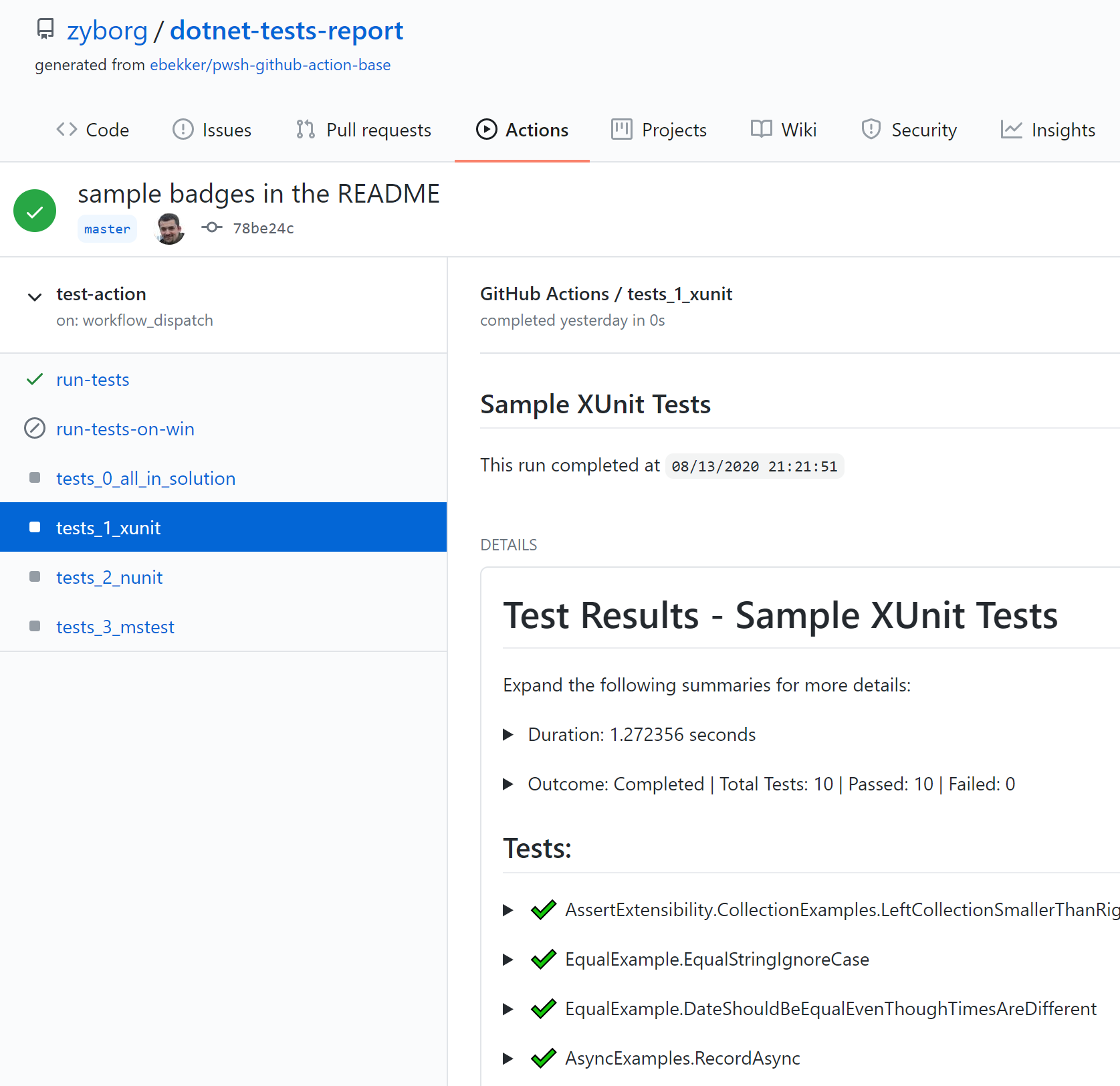
GoCD
GoCD is a robust, open-source continuous delivery system built by ThoughtWorks. It is designed to model and visualize complex workflows with ease. GoCD supports modern infrastructure and can be adapted to any environment or cloud. It also natively supports running agents on Kubernetes, and its pipeline modeling allows you to visualize your deployment pipeline, providing full visibility into the process.
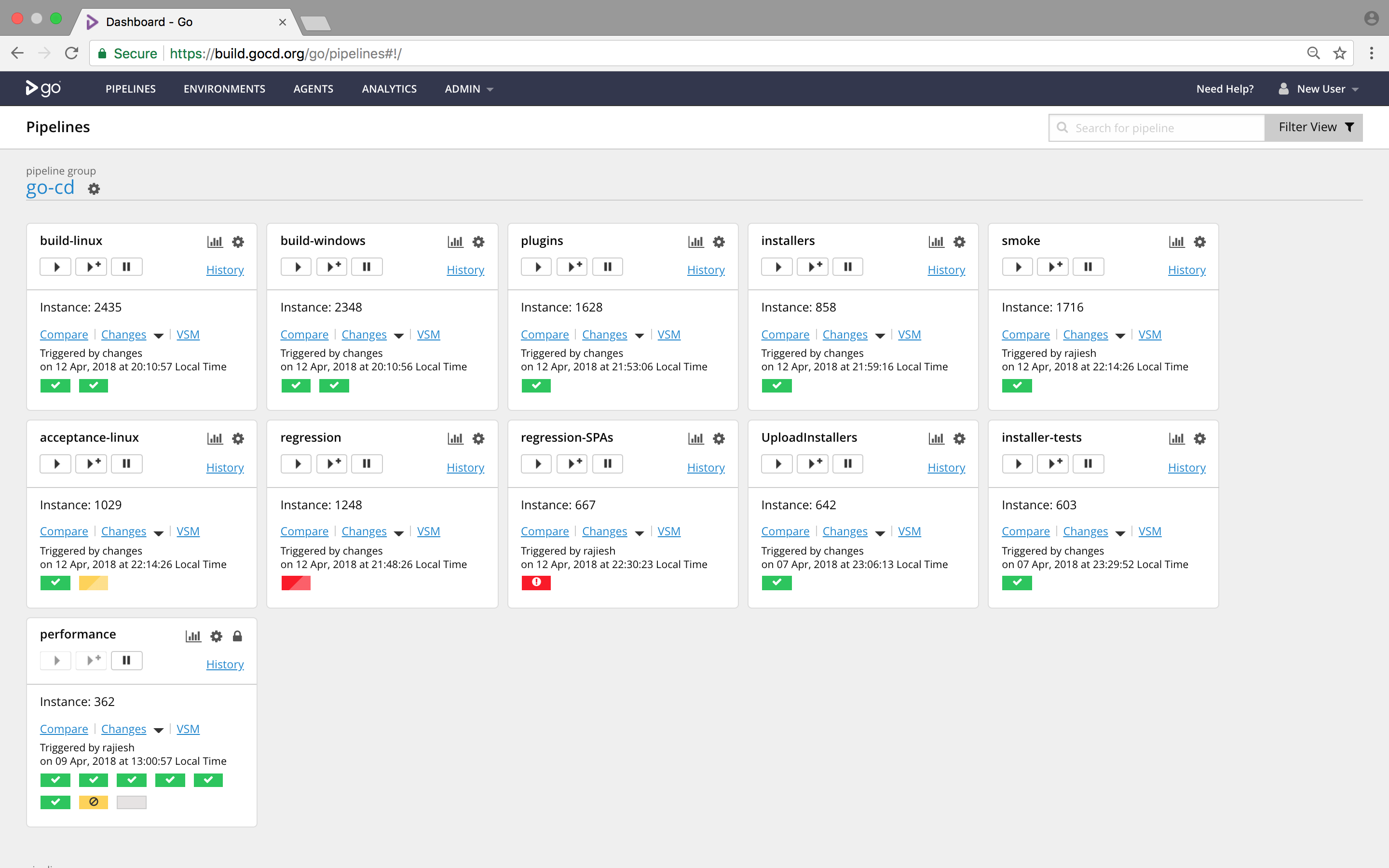
Rancher and its Built-in CI/CD Mechanisms
Rancher is a complete software stack for teams adopting containers. It addresses the operational and security challenges of managing multiple Kubernetes clusters across any infrastructure, while providing DevOps teams with integrated tools for running containerized workloads. Rancher includes a built-in pipeline for CI/CD, which integrates with popular source code management systems.
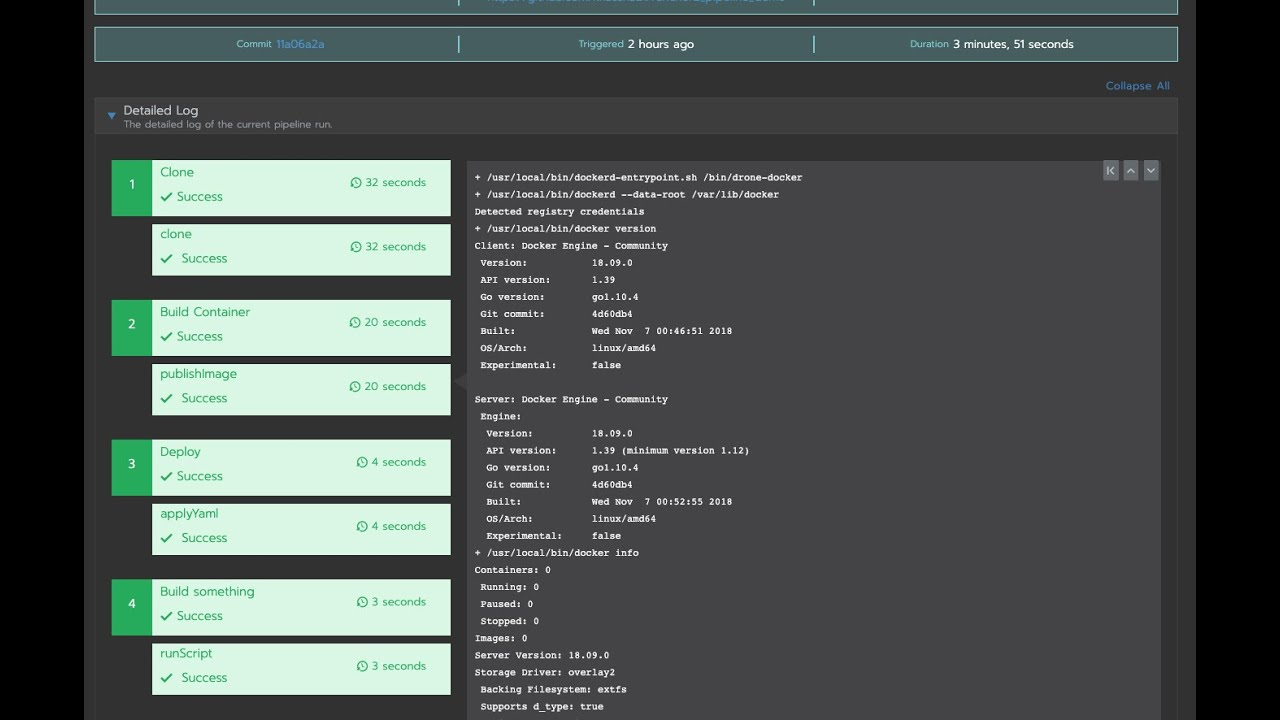
Spinnaker
Spinnaker, a project backed by Netflix and Google, is a powerful continuous delivery platform built specifically for managing cloud deployments. It features an intuitive and easy-to-use dashboard for managing and monitoring deployments. Spinnaker also provides first-class support for Kubernetes deployments.
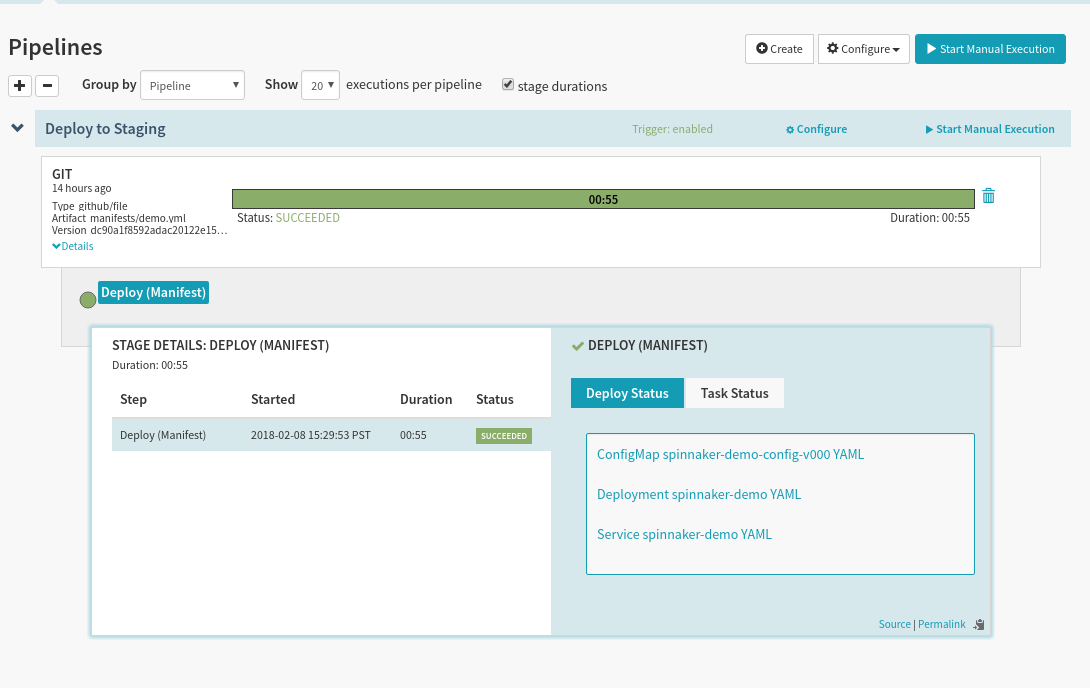
Setting up GoCD
The process of setting up GoCD involves a few key steps, specifically the installation of GoCD and the configuration of GoCD agents. This setup can be executed in various environments as GoCD offers a wide range of installation methods. However, in the context of this article, we will focus exclusively on the process of setting up GoCD in a Kubernetes environment, highlighting the unique advantages that this powerful and scalable platform offers for continuous integration and deployment processes.
Installing GoCD
Before you start, you need to have a Kubernetes cluster up and running. You also need to have kubectl installed and configured to interact with your Kubernetes cluster.
Installation Steps
To install GoCD, you can use the GoCD Helm chart. Here are the steps:
-
Add the GoCD Helm repository:
-
Update your Helm repositories:
-
Install the GoCD Helm chart:
After running these commands, Helm deploys GoCD on your Kubernetes cluster. You can verify the installation by running kubectl get pods, which should now list the GoCD server and agent pods.
Setting up GoCD Agents
GoCD agents are responsible for executing tasks defined in your pipeline. While these agents can be deployed on a traditional bare-metal server, in this guide, we're focusing on a Kubernetes-based environment. In such a setting, GoCD is configured to dynamically spin up a new agent as a Kubernetes pod for each task, taking full advantage of the scalability and flexibility that Kubernetes offers.
Setting up Agents
To set up GoCD agents to run as Kubernetes pods, you need to configure a Kubernetes elastic agent profile. Here are the steps:
-
Open the GoCD dashboard and navigate to the 'Admin' -> 'Elastic Agents Configurations' section.
-
Click on 'Add' to create a new elastic profile.
-
Fill in the details for your Kubernetes cluster and the GoCD agent Docker image.
apiVersion: apps/v1
kind: Deployment
metadata:
name: gocd-agent
namespace: gocd
spec:
replicas: 1
selector:
matchLabels:
app: gocd-agent
template:
metadata:
labels:
app: gocd-agent
spec:
containers:
- name: gocd-agent-container
image: gocd/gocd-agent-docker-dind:v21.2.0
env:
- name: GO_SERVER_URL
value: "https://<go-server-url>:8154/go"
volumeMounts:
- name: kube-config
mountPath: /root/.kube/config
subPath: config
volumes:
- name: kube-config
secret:
secretName: kube-config-secret
This example creates a Deployment with a single replica of the GoCD agent in a gocd namespace. The agent connects to the GoCD server at the URL specified in the GO_SERVER_URL environment variable. Note that you need to replace <go-server-url> with the actual URL of your GoCD server.
A kubeconfig file is stored as a secret in Kubernetes (named kube-config-secret), and it's mounted into the GoCD agent container at the path /root/.kube/config.
Please note that you need to create the secret kube-config-secret beforehand, which contains your kubeconfig file. You can do this with the following command:
kubectl create secret generic kube-config-secret --from-file=config=/path/to/your/kubeconfig
Replace /path/to/your/kubeconfig with the path to your kubeconfig file.
Please note, this is just an example and might need modifications based on your specific requirements. The GoCD agent Docker image used (
gocd/gocd-agent-docker-dind:v21.2.0) is just a placeholder and you may need to use the appropriate version or image that suits your use case.
- Save the elastic profile.
After you set up the elastic profile, GoCD automatically spins up a new agent as a Kubernetes pod for each pipeline task.
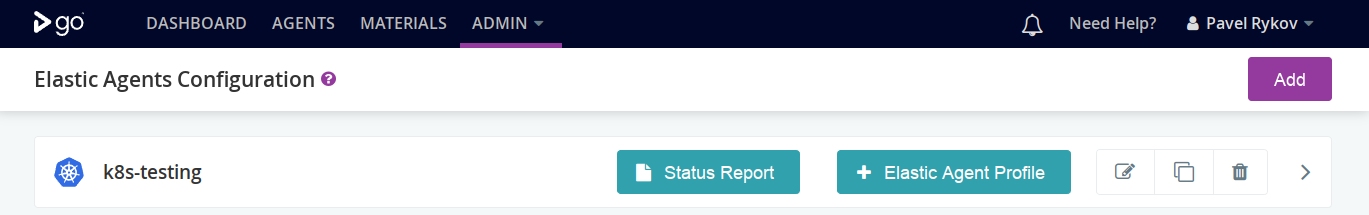
Building CI/CD Pipelines Using GoCD
Constructing CI/CD pipelines with GoCD involves careful planning, creation of a new pipeline, its configuration, testing, and finally, monitoring and management. This chapter will guide you through this process step-by-step.
Planning CI/CD Pipeline
Before creating a CI/CD pipeline, it's essential to plan the stages, jobs, and tasks that make up the pipeline. Depending on the requirements of your application, a typical pipeline might include stages for build, test, and deploy.

Creating a New CI/CD Pipeline in GoCD
After planning your pipeline, you can create it in GoCD. This involves defining pipeline settings and adding stages, jobs, and tasks:
-
Open the GoCD dashboard and navigate to the 'Admin' -> 'Pipelines' section.
-
Click on 'Add new pipeline' to create a new pipeline.
-
Enter the pipeline settings such as pipeline name and materials (your code repositories).
-
Add stages, jobs, and tasks as planned in the previous step.
Configuring and Testing CI/CD Pipeline
After creating the pipeline, you need to configure it to meet the requirements of your application. This may involve setting environment variables, configuring artifact storage, and more. Then, you can manually trigger the pipeline to test it.
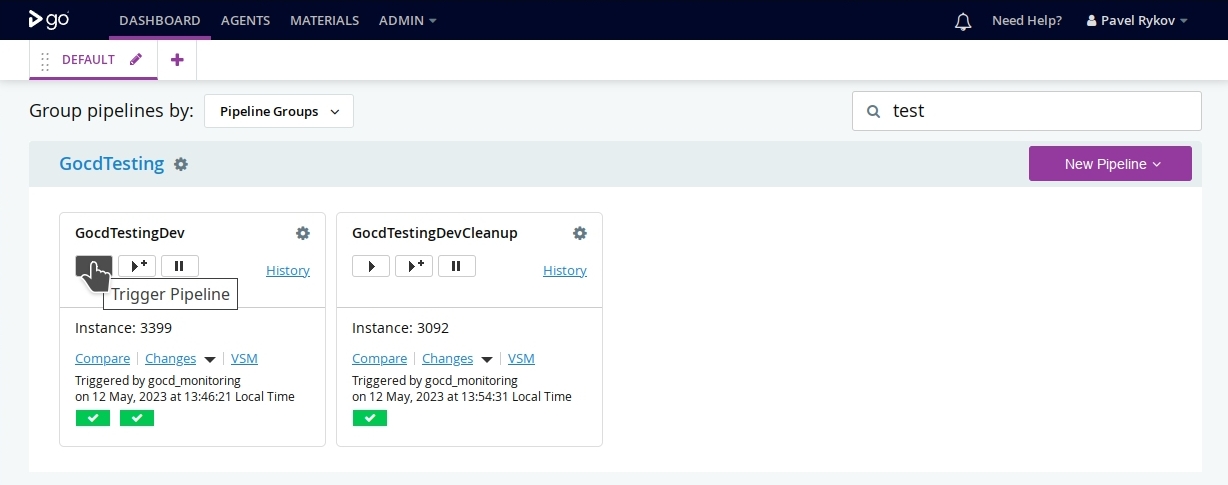
Monitoring and Managing CI/CD Pipeline in GoCD
Once your pipeline is up and running, you can monitor it from the GoCD dashboard. Here, you can view the status of each pipeline run, inspect logs, and manage pipeline settings.
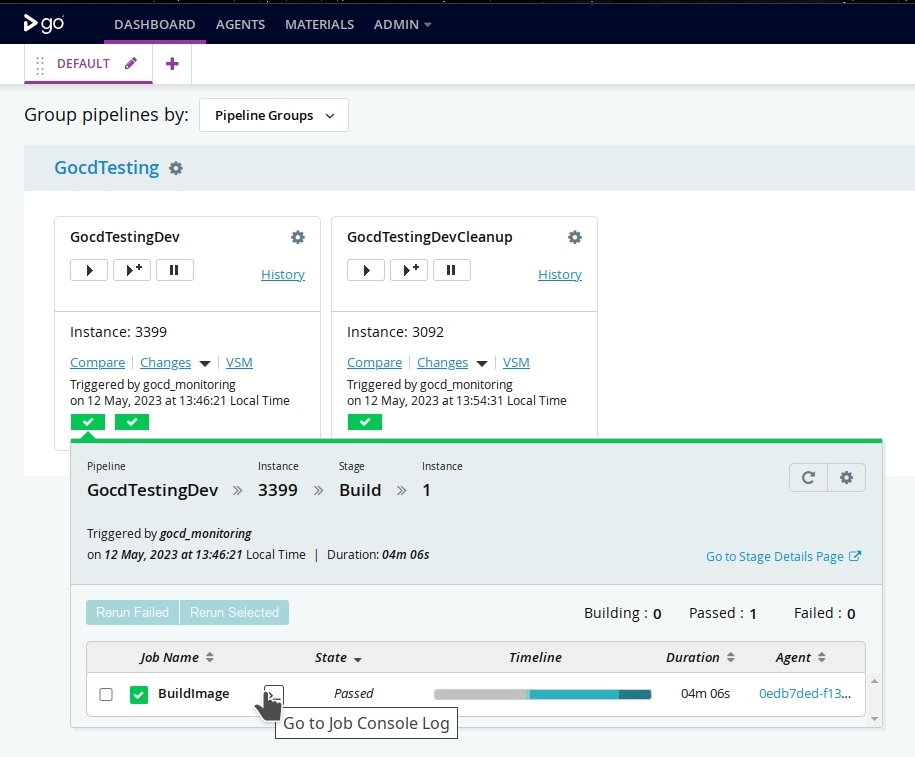
Conclusion
CI/CD pipelines form an essential part of modern DevOps practices, accelerating the development process, reducing the risk of human error, and enabling continuous delivery of value to end-users. Kubernetes, with its robustness and scalability, provides an excellent platform for implementing these pipelines.
In this guide, we've explored how to leverage GoCD, a powerful, open-source continuous delivery server, to create, manage, and monitor CI/CD pipelines in a Kubernetes environment. We delved into how to install GoCD and set up GoCD agents within a Kubernetes cluster, and walked through the process of building and managing a CI/CD pipeline using GoCD.
While we've covered a lot of ground, this guide merely scratches the surface of what's possible with GoCD and Kubernetes. As you continue to explore, you'll discover more advanced features and capabilities that can help optimize your CI/CD pipelines and your overall DevOps practices.
Remember, the world of DevOps and Kubernetes is vast and continuously evolving. Keep learning, experimenting, and pushing the boundaries. Happy coding!
- Kubernetes
- Infrastructure
- Value