Mindaugas Zukas
April 6, 2011 ・ Value
Wordpress Sphinx Search plugin version 3.0 released

We're glad to announce the third version of WordPress Sphinx Search plugin.
WordPress Sphinx Search plugin allows to use Sphinx Search Server power to enable ultra-fast and feature-rich search on WordPress-based websites. It is especially useful when your WordPress site becomes very large.
The new version enables a range of new tools that improve search quality and can help you increase your site's rankings in search engines like Google and Bing.
With this version search results are more relevant, you can perform searches in posts, pages and comments using flexible search syntax sorting the results by freshness and relevance. This plugin comes with sidebar widgets to display the most recent searches, top searches and related searches.
New "freshness & relevance" search mode
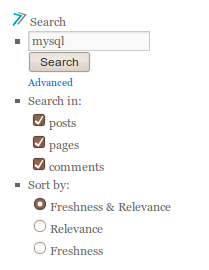
New "freshness & relevance" search mode lets you sort results by relevance within time segments. It is perfect for blogs and news sites as new relevant posts will rank higher than old ones not allowing old information to take best positions in the search results. This mode is on by default.
Related search terms widget

This is a great tool for SEO and navigation on your site, it shows relevant search phrases for different sections of your blog:
-
Search result pagess
-
Posts
-
Pages
For example if site visitor is on your product page the widget will analyze the page title and will show the most relevant search terms. When visitors search for "ipad", other relevant search terms that include "ipad" will be displayed in this sidebar widget.
And the most tasty:
-
This widget will help search engines like Google and Bing to find more relevant pages on your site to improve your search engine rankings
-
It can also help visitors find relevant information on your site easier
Search terms management
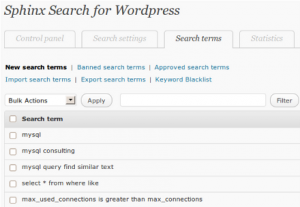
All searches, performed by your visitors are being tracked and we've developed a range of tools to manage the tracked search terms. You can control the search terms that are displayed in the widgets.
With the search terms management tools you can:
-
Show only approved search terms
-
Block search terms
-
Make blacklist to hide all search terms containing the blacklisted phrases
-
Import your own search terms which fit your blog site best of all
-
Export search terms to Excel-like document
Search engine friendly URLs
Human readable or search engine friendly URLs are the URLs that make sense to both humans and search engines because they explain the path to the particular page they point to.
A few advantages of search engine friendly URLS:
-
Letting users know what the URL is about
-
Keyword-rich URLs impact SEO (can improve your page rankings on search engines like Google).
-
URLs are cleaner, meaningful and descriptive, for example, http://yourblog.com/search/product+name/ looks better than http://yourblog.com/?s=product+name
How to enable search engine friendly URLs?
By default this option is turned off, so here's how you can enable it.
Activate WordPress permalinks. Go to WP Admin → Settings → Permalinks and chose non default option.
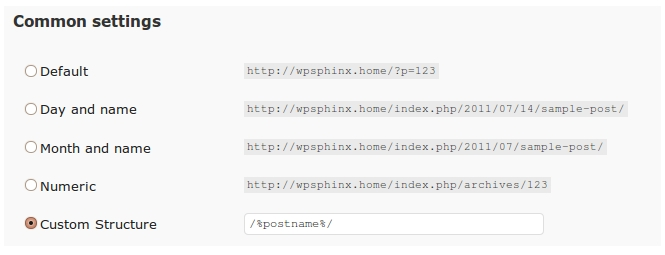
Then download and install WordPress Sphinx Search plugin version 3.3 or higher. Follow this tutorial to install Sphinx Search plugin.
After installation is complete, go to Settings → Sphinx Search → Search settings (tab) and set "Enable friendly URLs" option to ON.
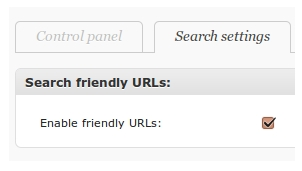
And many more...
-
Sphinx in each widget component. All parts of the plugin now use Sphinx which means no more heavy MySQL full-text search queries. All works extremely fast.
-
Search terms statistics. This is a good tool to analyze your search terms. It helps you better understand what your visitors look for on your site.
-
Improved top searches widget. Lots of new settings have been added to the top searches widget. You can now take more control over what things will be shown on different types of pages on your site. Besides, it is now easier to manage it using the search terms management tool. You can also add your own terms to always display in top searches list — good ability to promote something on your site, for example your new product.
You can find more information on the plugin official page.
Support
This plugin is developed by Ivinco. If you need commercial support, or if you’d like WordPress Sphinx Search Plugin customized for your needs, we can help.
- Value
- Sphinx