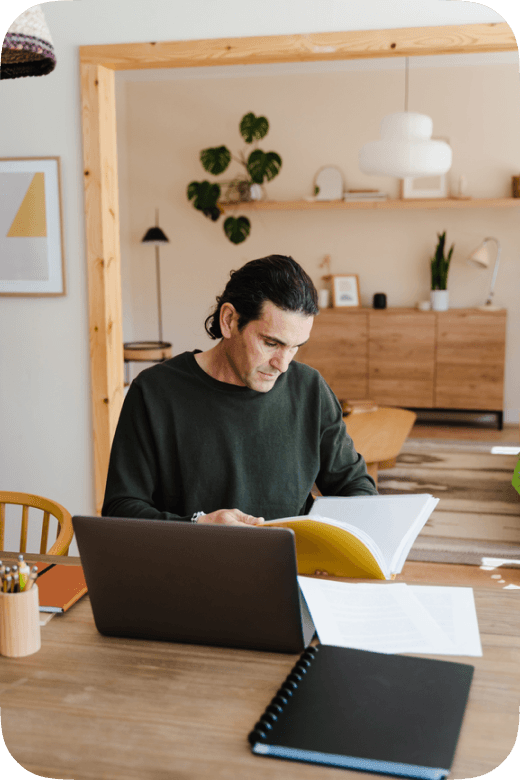


Crafting Exceptional Kubernetes Solutions
Our team of expert software developers is committed to delivering high-quality custom Kubernetes solutions that drive your business forward.
SaaS, FaaS, Custom APIs, and Integrations

Scalable, secure, and reliable cloud-based applications

Function-as-a-Service implementation and optimization

Custom API development and third-party integrations
Application Migration to Microservices

Microservices architecture design and implementation

Seamless migration from monolithic to microservices-based applications

Kubernetes integration and optimization
Web Backend and Frontend Development

Full-stack development using modern technologies

Responsive and user-friendly web interfaces

Performance optimization and accessibility best practices
Migration from Microservices to Monolithic Architecture

Comprehensive monolithic architecture design and implementation

Smooth transition from microservices-based to monolithic applications

Optimization for streamlined performance and manageability
What We Offer
Tailored software development for your unique business needs
Agile development methodologies to ensure timely and high-quality delivery
Transparent communication and collaboration with your team
Process
Requirement Analysis
Understanding your project goals and requirements
Design & Development
Crafting custom software solutions using cutting-edge technologies
Testing & Deployment
Ensuring your software is reliable, secure, and ready for launch
Ongoing Support & Maintenance
Providing continuous improvements and updates to keep your software up to date
Featured Projects
Why Choose Us
Proven track record of successful software development projects
Skilled and experienced team dedicated to your success
Focus on innovation and using the latest technology trends
Commitment to quality, performance, and security